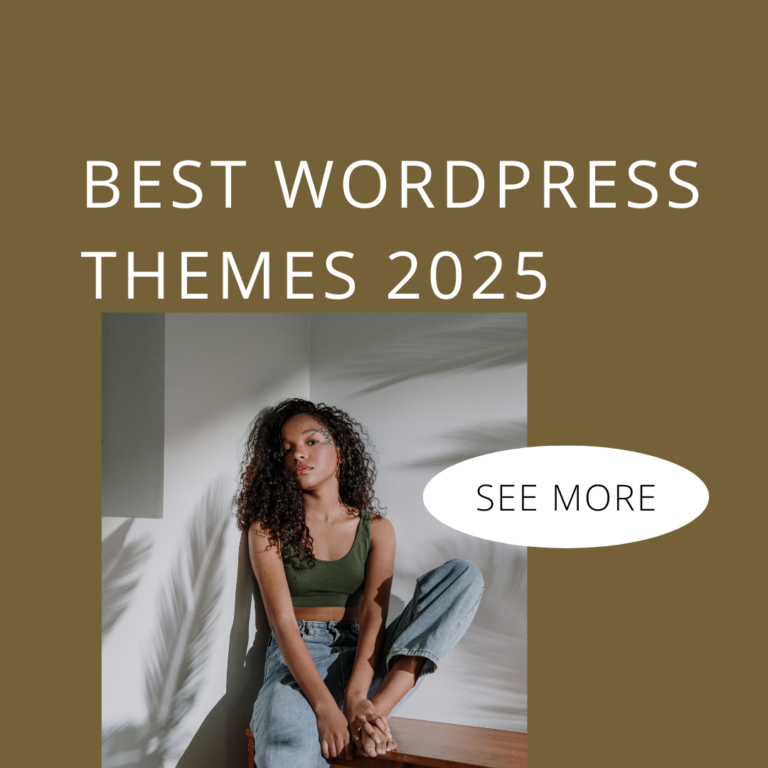The Best Responsive WordPress Page Builders in 2024
Best wordpress page builder plugin in 2024 More than 70% of mobile users will abandon a website if it’s not optimized for their device. This stark statistic illustrates the importance of having a responsive design, especially for WordPress sites. However, building a responsive website can be challenging. Many people find themselves overwhelmed by coding or design complexities. Fortunately, page builders have emerged as a simple solution, enabling anyone to craft beautiful and responsive WordPress websites without extensive technical skills. Webdesign & Meta Expert
Top Features to Consider When Choosing a WordPress Page Builder
When selecting a page builder for your WordPress site, it’s essential to keep certain features in mind:
Drag-and-Drop Functionality
A key feature to look for is drag-and-drop functionality. This user-friendly interface allows you to effortlessly place elements where you want them without writing a single line of code. Page builders like Elementor and Beaver Builder excel in this area, making it easy to rearrange sections with a simple click and drag.
Responsive Design Capabilities
In today’s mobile-driven world, responsive design is crucial. A good page builder ensures that your website automatically adjusts to fit various screen sizes. With over 50% of global web traffic coming from mobile devices, investing in a page builder that prioritizes responsive design is essential for any modern website.
Pre-designed Templates and Blocks
Pre-designed templates and blocks save time and simplify the building process. Popular page builders like Divi and Thrive Architect provide extensive libraries filled with professionally designed layouts. This feature allows users to jump-start their design process without starting from scratch.
Elementor: A Deep Dive into its Features and Capabilities
Elementor stands out among page builders for several reasons.
Ease of Use and User Experience
Elementor offers a highly intuitive interface that makes it accessible for beginners and experts alike. A user review notes, “Elementor is easy to use, even for someone who has no coding experience.” This simplicity allows you to focus on creativity rather than technical details.
Extensive Template Library
With thousands of templates available, Elementor provides robust options for users looking to create a professional site quickly. Whether you need a blog, a portfolio, or a business site, Elementor’s library has you covered.
Advanced Features and Integrations
Elementor also boasts advanced features like custom CSS, pop-up builders, and extensive integrations with popular plugins. These capabilities allow users to optimize their websites further and create unique designs.
Beaver Builder: An Alternative with a Focus on Speed and Simplicity
Beaver Builder emphasizes speed and simplicity.
Speed and Performance
One of Beaver Builder’s standout features is its speed. Websites built with Beaver Builder load quickly, which is vital for user experience and SEO. Benchmark tests show that it often outperforms competitors in terms of load times.
Intuitive Interface
The interface is crystal clear and user-friendly. It takes little time to learn how to navigate, making it ideal for those just starting with WordPress.
Customization Options
Beaver Builder offers ample customization options, allowing users to change colors, fonts, and layouts easily. Its flexibility is perfect for those who want to maintain their unique brand identity.
Divi Builder: Powerful and Versatile, but with a Learning Curve
Divi is known for its powerful features.
Extensive Customization Options
Divi’s extensive customization options allow for in-depth design alterations. Users can tweak every aspect of their site, from spacing to text styles, creating a tailored experience for their audience.

Visual Builder
The visual builder feature lets users see changes in real-time. This drastically enhances the design process and helps users understand how their adjustments will impact the front end.
Learning Curve and Support
Although Divi is powerful, the steep learning curve can be a hurdle. However, the abundant support resources available, including documentation and community forums, make it easier to get accustomed to the platform.
Thrive Architect: Conversion-Focused Page Builder
Thrive Architect is built specifically with conversions in mind.
Conversion Rate Optimization Features
Features like countdown timers and customizable call-to-action buttons help improve conversion rates. This focus on performance sets Thrive Architect apart from other builders.
A/B Testing Capabilities
One of its strong points is A/B testing. This feature allows users to test different elements on their pages and determine what works best to drive conversions.
Integration with Other Thrive Products
Thrive Architect seamlessly integrates with other Thrive products, creating a cohesive ecosystem for building high-converting sales funnels.
Choosing the Right Page Builder for Your Needs
Finding the right page builder can greatly affect your website’s success.
Website Goals and Requirements
Identify your goals before choosing a builder. Do you want a blog or an online store? Understanding your site’s purpose helps narrow down your options.
Budget Considerations
Pricing models vary among page builders. Some operate on a one-time purchase basis, while others require ongoing subscriptions. Determine your budget upfront to avoid surprises.
Technical Skill Level
Your technical skills will also influence your choice. Beginners might prefer more intuitive platforms like Elementor or Beaver Builder, while advanced users may benefit from the customization options in Divi or Thrive Architect.